Hi,
We have an issue when execute the next
procedure :
The InputVSC driver requires the Linux Integration Components to
be installed, and supports the same guest distro versions.
To install the InputVSC driver: (you must be root:)
1. Download and attach the .ISO file to a Hyper-V guest with the
Linux Integration Components already installed.
2. Copy the contents of the .ISO to the desired directory
3. Run setup.pl with the inputdriver argument:
# ./setup.pl inputdriver
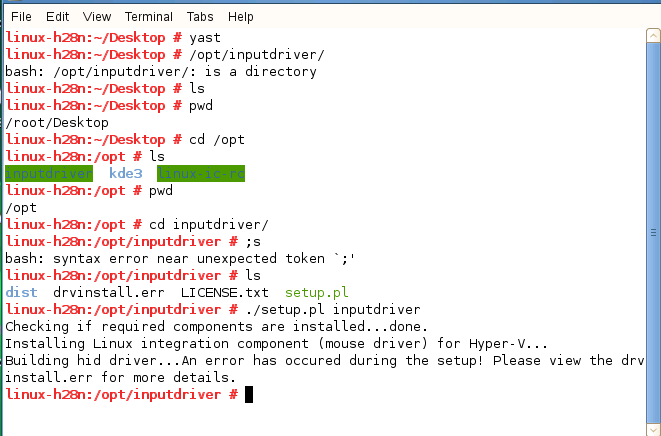
http://www.xen.org/download/satori.html
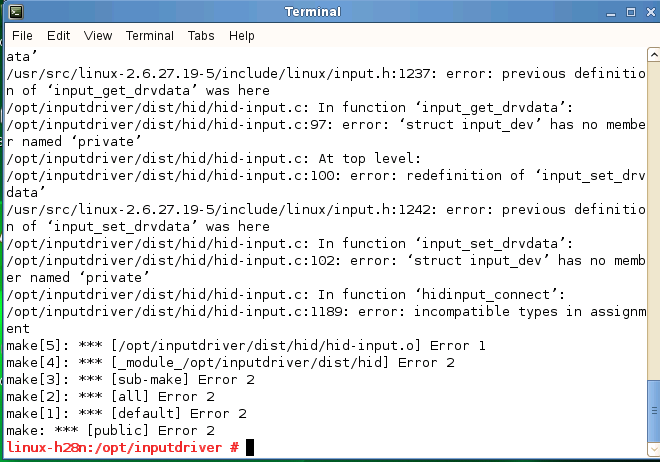
http://community.citrix.com/blogs/citrite/simoncr/
The Tale of an
Enlightened Mouse
posted
in XenServer - Server Virtualization
and CTO Office by Simon Crosby
Satori was the original project name for the
first XenSource / Microsoft project under which we delivered
components to Microsoft (for free download for use with Windows Server 2008
Hyper-V)to enable Xen-ready Linux guest OSes to run with optimal performance on
the Hyper-V hypervisor. This involved developing an adapter that ensured
that what we call paravirtualized (and Microsoft calls enlightened) Xen VMs
could interface directly to the hypercall API of the Hyper-V hypervisor
and run with optimal performance, while respecting the need for a clear line of
separation between GPL and proprietary code bases.
In addition to the Satori hypercall
adapter Satori delivered enlightened disk (StorVSC) and network (NetVSC)
drivers for Xen-enabled Linux guests on Hyper-V, that interface directly to the
I/O Virtualization Stack in the Parent Partition of the hypervisor via the
VMBus ABI. This optimizes virtualized I/O for high performance and
removes the need for emulation of legacy hardware. Hyper-V VMs are completely
compatible with the now free XenServer virtual infrastructure platform as a result of our close attention to
driver and virtual hardware compatibility with Microsoft.
We are now adding an enlightened mouse
driver (InputVSC) to offer major usability enhancements for Linux guests on
Hyper-V. The reason for the delay in releasing this driver is that
it requires interaction with part of the USB framework in Linux, for which
no GPL exports are available. To workaround this limitation the InputVSC driver
code is based on a back-port of the HID driver used in upstream versions of
Linux which does have GPL exports. Code linked with the back-ported HID
driver also needs to be released as GPL v2, which is what xen.org has
now done. You can download the InputVSC driver for Linux guests for
Hyper-V here. (the enlightened mouse comes from [here|http://www.childrensillustrators.com/illustratorDetails.cgi/32627])
Best regards,
Jesús H. Mendez A.
mailto:humberto.mendez.a@xxxxxxxxx


