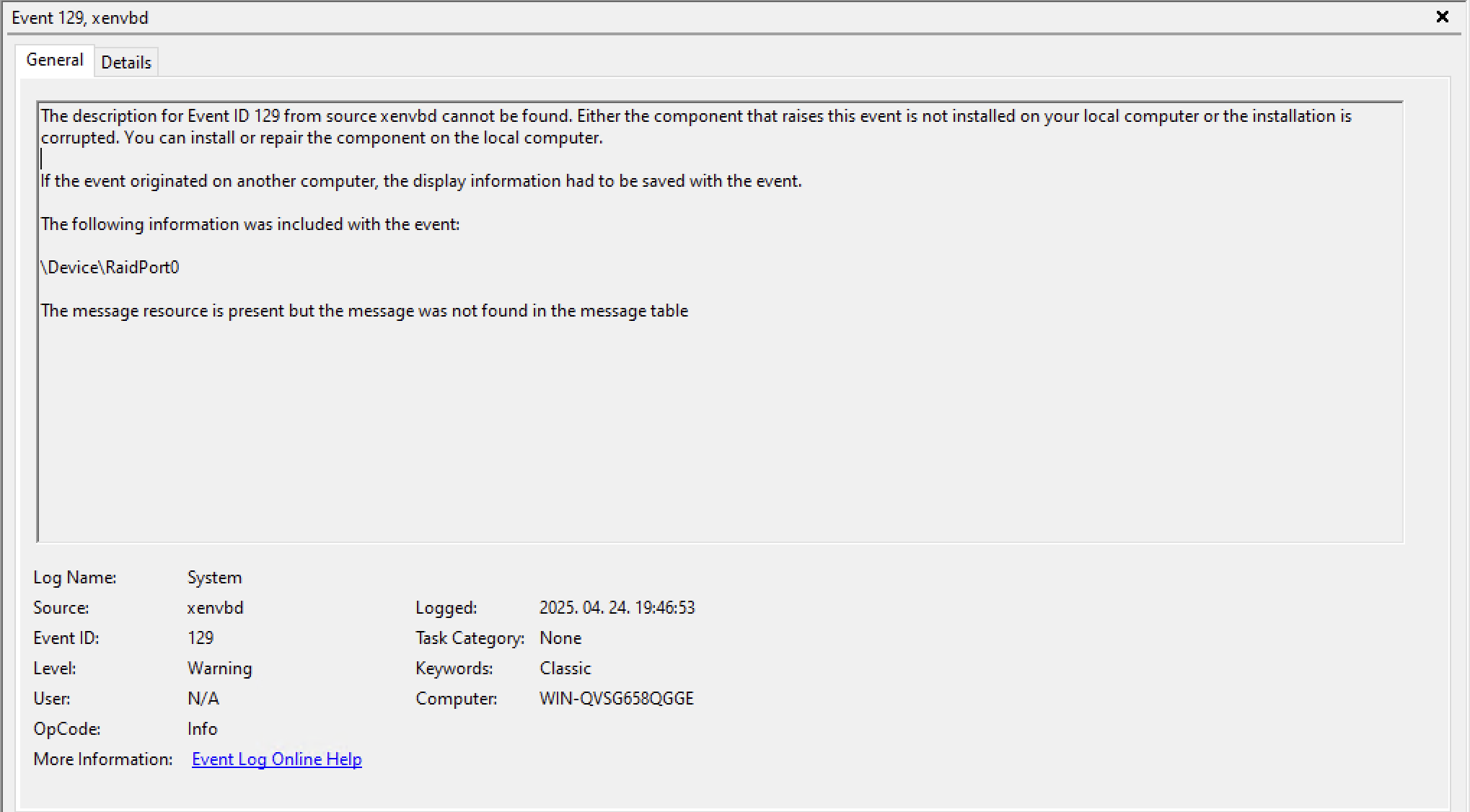[Date Prev][Date Next][Thread Prev][Thread Next][Date Index][Thread Index]
Re: Windows domu DRBD backend problem
- To: win-pv-devel@xxxxxxxxxxxxxxxxxxxx
- From: Kotán Attila <info@xxxxxxxx>
- Date: Thu, 24 Apr 2025 20:45:01 +0200
- Delivery-date: Thu, 24 Apr 2025 18:45:18 +0000
- List-id: Developer list for the Windows PV Drivers subproject <win-pv-devel.lists.xenproject.org>
Hello,
Thank you the info, but i can't figure out how can i debug Domu via
qemu yet.
I try to add another disk(1) to Windows, and if the disk1 drdb
status change then no problem.
I moved to pagefile and the event logs to D: drive. I tought the
pagefile caused the error, but no luck.
But at least i have windows error log about the problem:
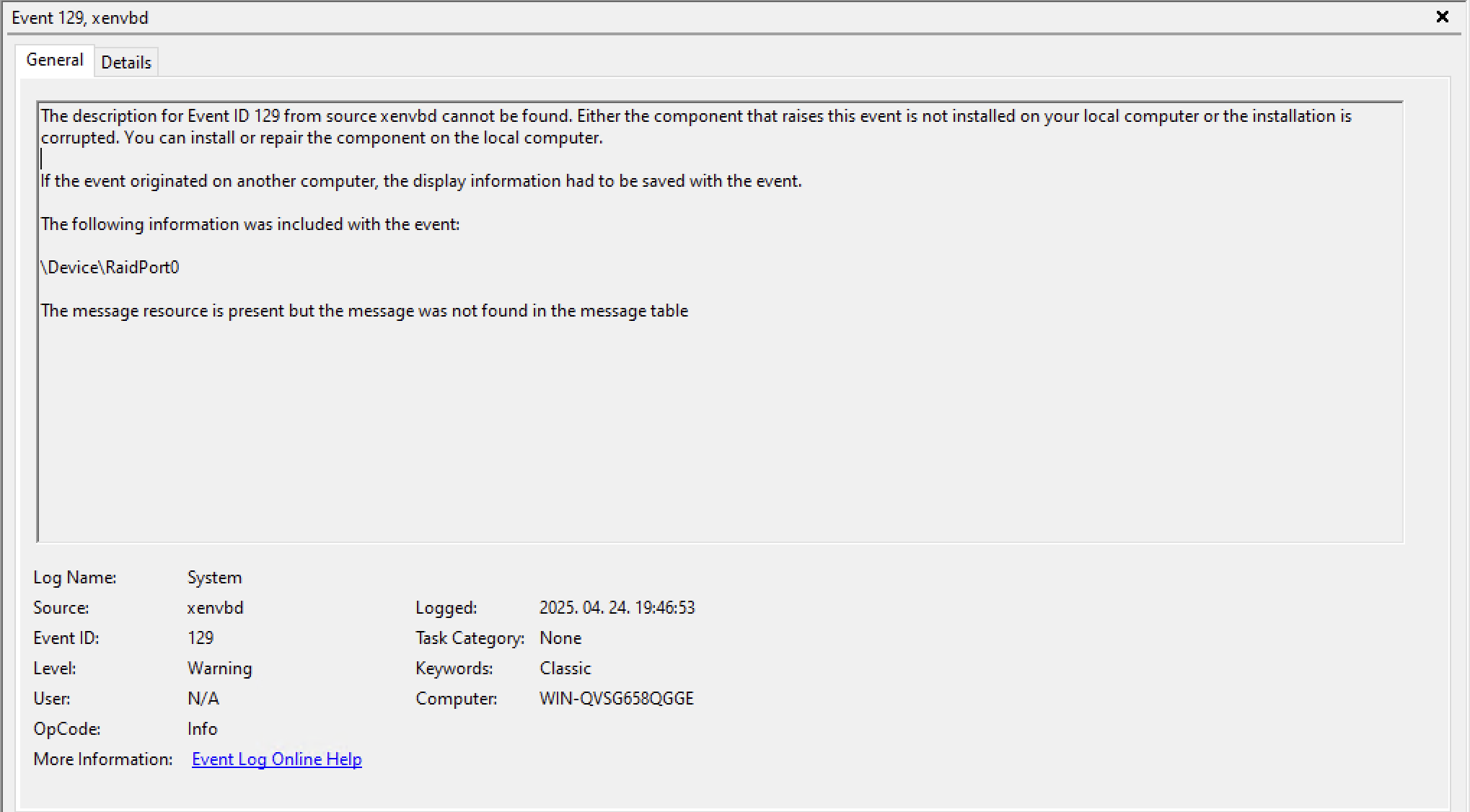
"The description for Event ID 129 from source xenvbd cannot be
found. Either the component that raises this event is not installed
on your local computer or the installation is corrupted. You can
install or repair the component on the local computer.
If the event originated on another computer, the display information
had to be saved with the event.
The following information was included with the event:
\Device\RaidPort0
The message resource is present but the message was not found in the
message table"
Maybe you have any tipp what xen (xl.cfg or something else)
parameter is affected.
Thank you and Best Regards
Attila
2025. 04. 24. 11:55 keltezéssel, Tu
Dinh írta:
Hi Attila,
On 23/04/2025 19:28, Kotán Attila wrote:
Hello Tu Dinh,
Update info:
I baught today an NVME for testing and unfortunately the problem is
present when the DRBD backend is NVME too.
I tested before this situation when the primary node is not an DELL
server (i tested with desktop category computer).
Seems definitely related only to DELL servers or maybe the
multiprocessor environment. I use only DELL servers, no have info about
another vendor.
Thank you for your advise.
I try to catch all info / output:
DRBD configs
- global_common.conf
-----
global {
usage-count yes;
udev-always-use-vnr; # treat implicit the same as explicit volumes
}
common {
handlers {
}
startup {
}
options {
}
disk {
on-io-error detach;
resync-rate 160M;
}
net {
}
}
-----
- w2022_system.res
-----
resource w2022_system {
protocol C;
net {
}
syncer {
}
on xen18 {
device /dev/drbd0;
disk /dev/NVME01/w2022_system;
address 172.16.16.8:7800;
meta-disk internal;
}
on xen16 {
device /dev/drbd0;
disk /dev/VG02/w2022_system;
address 172.16.16.6:7800;
meta-disk internal;
}
}
-----
Domu config
- w2022.cfg
-----
name = 'w2022'
builder = 'hvm'
memory = 16384
#shadow_memory = 8
vcpus=16
uuid = 'cac0559e-06fd-42fc-a92f-fa2d8cadaff1'
vif = [ 'bridge=xenbr0, mac=00:11:6c:1c:49:17' ]
disk = [ 'drbd:w2022_system,xvda,w', ]
boot='dc'
vnc=1
vncunused=0
vnclisten = '0.0.0.0'
vncdisplay=2
stdvga=1
_on_poweroff_ = 'destroy'
_on_reboot_ = 'restart'
_on_crash_ = 'restart'
usb=1
usbdevice=['tablet']
-----
Nothing special in config.
I tested with Domain-0 is Debian 10, 11, 12 and testing (maybe trixie).
I try Domu is Windows 7 or Windows 2022.
The test envionment is:
- Node1 (xen18) DELL T630 with PERC H730 (1G, BBU) or 1TB NVME as primary
- Node2 (xen16) DELL R730XD with PERC H730mini (1G, BBU) as secondary
I have problem too with another environment with two DELL R640 server.
The node1 kern.log with PERC (DELL Raid controller) virtual disk DRBD
backend:
-----
Apr 23 12:46:22 xen18 kernel: [ 574.527385] drbd w2022_system: PingAck
did not arrive in time.
Apr 23 12:46:22 xen18 kernel: [ 574.527464] drbd w2022_system:
peer( Secondary -> Unknown ) conn( Connected -> NetworkFailure )
pdsk( UpToDate -> DUnknown )
Apr 23 12:46:22 xen18 kernel: [ 574.527600] block drbd0: new current
UUID 19B04B0803CC3C87:CB60C112A5C9EA5D:EBEF8CB4948C160D:EBEE8CB4948C160D
Apr 23 12:46:22 xen18 kernel: [ 574.527661] drbd w2022_system:
ack_receiver terminated
Apr 23 12:46:22 xen18 kernel: [ 574.527665] drbd w2022_system:
Terminating drbd_a_w2022_sy
Apr 23 12:46:22 xen18 kernel: [ 574.583747] drbd w2022_system:
Connection closed
Apr 23 12:46:22 xen18 kernel: [ 574.584035] drbd w2022_system:
conn( NetworkFailure -> Unconnected )
Apr 23 12:46:22 xen18 kernel: [ 574.584038] drbd w2022_system: receiver
terminated
Apr 23 12:46:22 xen18 kernel: [ 574.584041] drbd w2022_system:
Restarting receiver thread
Apr 23 12:46:22 xen18 kernel: [ 574.584043] drbd w2022_system: receiver
(re)started
Apr 23 12:46:22 xen18 kernel: [ 574.584052] drbd w2022_system:
conn( Unconnected -> WFConnection )
-----
The node1 kern.log with NVME DRBD backend:
-----
Apr 23 10:51:18 xen18 kernel: [ 912.800847] drbd w2022_system: PingAck
did not arrive in time.
Apr 23 10:51:18 xen18 kernel: [ 912.800930] drbd w2022_system:
peer( Secondary -> Unknown ) conn( Connected -> NetworkFailure )
pdsk( UpToDate -> DUnknown )
Apr 23 10:51:18 xen18 kernel: [ 912.807793] block drbd0: new current
UUID 2361269D52925DF1:AB440CB0842F155D:25CE81C2C028E09E:74D2255AB30D4115
Apr 23 10:51:18 xen18 kernel: [ 912.811762] drbd w2022_system:
ack_receiver terminated
Apr 23 10:51:18 xen18 kernel: [ 912.811768] drbd w2022_system:
Terminating drbd_a_w2022_sy
Apr 23 10:51:18 xen18 kernel: [ 912.853400] drbd w2022_system:
Connection closed
Apr 23 10:51:18 xen18 kernel: [ 912.853723] drbd w2022_system:
conn( NetworkFailure -> Unconnected )
Apr 23 10:51:18 xen18 kernel: [ 912.853727] drbd w2022_system: receiver
terminated
Apr 23 10:51:18 xen18 kernel: [ 912.853729] drbd w2022_system:
Restarting receiver thread
Apr 23 10:51:18 xen18 kernel: [ 912.853732] drbd w2022_system: receiver
(re)started
Apr 23 10:51:18 xen18 kernel: [ 912.853740] drbd w2022_system:
conn( Unconnected -> WFConnection )
-----
Seems the Domu can't write back to the DRBD because after i destroy the
Domu (no other sollution to exit), i got the following error:
libxl: error: libxl_exec.c:117:libxl_report_child_exitstatus: /etc/xen/
scripts/block-drbd remove [1380] exited with error status 1
libxl: error: libxl_device.c:1259:device_hotplug_child_death_cb:
script: /etc/xen/scripts/block-drbd failed; error detected.
The domu can't release the DRBD, and looks cannot release in the xenstore:
root@xen18:~# xl list
Name ID Mem VCPUs State Time(s)
Domain-0 0 4096 4 r----- 144.7
(null) 1 0 16 --p--d 387.5
I try to man many test with different DRBD config, but no luck.
Sometimes the windows survive the disconnection, but if reconnecting the
secondary thats freeze like disconnect.
I didn't have problem if the:
- Domu OS is Linux with same config.
- XEN PV (VBD) driver no installed to Domu.
The latest (unsigned) or any other windpws driver have any debug options?
Thank you for your help.
Best Regards:
Attila
Default builds of Windows PV drivers will send their log data over
xen_platform_log, you can get them from your QEMU log.
Best regards,
Ngoc Tu Dinh | Vates XCP-ng Developer
XCP-ng & Xen Orchestra - Vates solutions
web: https://vates.tech
|